- Instagram
- TikTok
- Twitch
- YouTube
- Utensili
YouTube Analytics Demystified: Understanding Your Stats
Unlock YouTube Analytics for all. Gain insights on views, watch time, subscribers, traffic, and engagement. Master CTR for video success and grow your social media presence.

YouTube stands out as a vibrant platform where millions of content creators share their stories, knowledge, and creativity with a global audience. If you’re a YouTube content creator, you already know that success on this platform isn’t just about uploading videos; it’s about understanding your audience and making data-driven decisions. This is where YouTube Analytics comes into play, serving as your trusted compass for navigating the vast sea of YouTube content.
Whether you’re just beginning your YouTube journey or seeking to enhance your channel’s performance, this blog post is your comprehensive guide to demystify YouTube Analytics. We will break down complex data into digestible insights, making it accessible even to beginners. By the end of this post, you’ll have the knowledge and tools to not only grow your social media presence but also monetize your content effectively.
YouTube Analytics for Beginners
The first step to using YouTube Analytics is to understand the different metrics that are available. Some important metrics that we can look at are as follows:
- Views: The number of times your video was viewed is represented by views. They give you an idea of your video’s popularity and reach.
- Watch time: Watch time is the total amount of time that people have spent watching your video. It’s a critical metric for measuring viewer engagement.
- Average view duration: Average view duration is the average amount of time people spend watching your video before clicking away. It helps assess your video’s ability to retain viewers’ interest.
- Audience retention: Audience retention indicates how long viewers stay engaged with your video. A high retention rate is a sign that your content is captivating and keeps viewers glued to their screens.
- Subscribers: Subscribers are the number of people who have subscribed to your channel. They are your loyal audience, contributing to long-term growth.
- Traffic sources: Traffic sources reveal where people are coming from to watch your videos. This information is crucial for tailoring your content and promotional strategies.
- Engagement: Engagement metrics show how people are interacting with your videos, such as liking, commenting, and sharing. These interactions reflect your content’s impact.
- Click-through rate (CTR): CTR is the percentage of people who clicked on your video’s thumbnail and decided to watch it. Optimizing your video’s thumbnail and title can significantly impact this rate.
- Average view duration (AVD): Similar to average view duration, AVD represents the average time viewers watch your videos, providing insights into video engagement.
- Returning viewers: Returning viewers are those who’ve previously watched your content and have returned for more, showcasing viewer loyalty and consistency.
- New Users: New users are the number of individuals who visited your website or used your app for the first time within a specific time period, reflecting your ability to attract fresh audiences.
Pro Tip: While exploring these analytics, consider setting up specific goals for your channel. These goals could be focused on increasing watch time, CTR, or subscriber count. The data provided by YouTube Analytics can then serve as a guiding compass to achieve these objectives.
These are just a few of the many metrics you can track in YouTube Analytics. To get started, simply go to your YouTube Studio and click on the “Analytics” tab.

Tips to succeed in YouTube Analytics
- Set goals: Before you start analyzing your data, it’s important to set some goals. What do you want to achieve with your YouTube channel? Do you want to increase your views, subscribers, watch time, or earnings? Once you know your goals, you can use YouTube Analytics to track your progress and make sure that you’re on track to achieve them.
- Segment your data: You can segment your data in a variety of ways, such as by audience, video type, or traffic source. This can help you to identify trends and patterns that you might not otherwise see.
- Compare your performance to others: You can use YouTube Analytics to compare your performance to other channels in your niche. It can provide you with an indication of the areas where improvements are needed.
- Use YouTube Analytics regularly: Don’t just check your YouTube Analytics data once a month. Make time to review your data on a regular basis so that you can spot trends and make changes to your channel as needed.
Using YouTube Analytics to Monetize Your Channel
Once you have a basic understanding of the different metrics, you can start to use your data to improve your channel performance. Here are a few tips:
- Analyze your top-performing videos: What are the common themes among your most popular videos? What do people like and comment on? Once you know what your audience is interested in, you can create more content that they’ll love.
- Identify your target audience: Who is watching your videos? What are their demographics? You can adjust your content for their needs or interests as soon as you know who the target audience is.
- Keep track of your engagement numbers: How are people interacting with your videos? Are they liking, commenting, and sharing? If not, what can you do to make your videos more engaging?
- Make decisions based on the information you have: Once you have a good understanding of your audience and what they’re interested in, you can use your data to make decisions about what kind of content to create, how to promote your videos, and when to publish them.
- Experiment with different monetization features: YouTube offers a variety of monetization features, such as ads, channel memberships, and Super Chat. Experiment with different features to see what works best for your channel and your audience.
Conclusion
YouTube Analytics is your trusted companion on the journey to growing your social media presence and effectively monetizing your content. Understanding your stats isn’t just a choice; it’s a necessity in the world of online video.
With these insights at your fingertips, you’re well on your way to becoming a YouTube sensation. Stay tuned for more expert tips and advice from Up-Socials!
New Blog Content
View All
January 1, 2024
Understanding the Instagram Algorithm: How Content is Prioritized
Ever feel like your Instagram feed is a mystery? You post your best content, but it seems to disappear into the void. Or maybe you’re bombarded with recommendations that feel completely irrelevant. Fear not, fellow Instagramers! This blog post is here to shed light on the often-opaque world of Instagram’s ranking algorithms. No Single Algorithm,

October 28, 2023
Enhancing Social Media Advertising with AI Targeting Algorithms
AI targeting algorithms in social media advertising leverage artificial intelligence and machine learning to enhance precision and accuracy in reaching the right audience. They offer real-time data analysis for dynamic ad placement, enable personalized advertising experiences, and optimize ad campaign performance through continuous learning and adaptation. This technology revolutionizes social media advertising by helping businesses connect with their target audience more effectively and efficiently.

October 26, 2023
YouTube Shorts: Riding the Trend
Explore the world of YouTube Shorts and unlock the potential to grow your subscribers and get more views. Learn how to create engaging Shorts, build your subscriber base, and drive traffic to your longer videos. Discover the monetization opportunities that YouTube Shorts offers, and start your journey towards a successful YouTube channel today. Don’t miss the chance to ride this trend and boost your business.

October 25, 2023
TikTok for Business: Marketing Tips
TikTok is a popular app for sharing short videos. Businesses can use TikTok to reach new customers and grow their brand. You can find your niche by thinking about what kind of content your customers are interested in. Once you know your niche, you can start creating videos that are fun, informative, or inspiring. Be sure to use trending sounds and hashtags to help people find your content. And finally, post new videos regularly so that your audience knows when to expect new content from you.

October 24, 2023
Growing Your Instagram Following
Discover effective strategies to increase your Instagram following and reach your social media goals, whether you’re an influencer, business owner, or enthusiastic user. Optimize your profile, engage with your audience, and leverage features like Stories and Reels to enhance your presence

October 23, 2023
How to Make Money on Social Media in 2023
urn your social media passion into profit in 2023. Explore content strategies, audience building, and monetization tactics to achieve success.
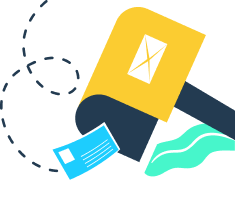
Unisciti al nostro cerchio interno
Iscriviti alla nostra newsletter per suggerimenti e trucchi per aumentare i tuoi Mi piace e i tuoi follower oggi stesso!
